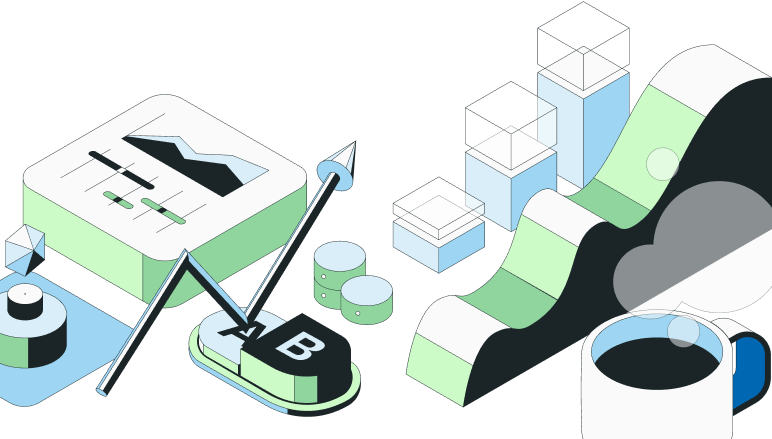Imagine launching a new feature in your app and having the flexibility to tweak its accessibility on the fly.
That's the power of feature toggles, a key tool in modern software development that enables more dynamic control over your application's functionality.
Whether you're a seasoned developer or a project manager, understanding and effectively using feature toggles can significantly enhance your development process. They not only offer control but also ensure that your team can respond rapidly to any user feedback or issues without delay.
Introduction to feature toggles
Feature toggles, or feature flags, are mechanisms that allow developers to turn features on or off without deploying new code. This capability is instrumental in managing various versions of a feature within the same codebase. Let's delve into what feature toggles are and why they're so crucial:
Dynamic Feature Management: At its core, a feature toggle involves conditionally enabling or disabling features during runtime. This approach is incredibly useful for testing new features, fixing bugs, or responding to market changes without the need for successive deployments.
Efficient Deployment and Rollbacks: By using feature toggles, you can manage the deployment of new features with more precision. If a feature doesn't perform as expected, you can simply disable it swiftly, minimizing risk to the user experience.
Feature toggles serve as a bridge between stable application functionality and agile response to development needs. They allow teams to push code to production at any time, even if the features aren't ready to be released to all users. This separates deployment from release, giving you more flexibility and reducing the risk associated with deploying new code.
Technical implementation of feature toggles
Implementing feature toggles can range from simple methods to more sophisticated systems. Let's explore how you can integrate these into your projects:
Configuration Files: A straightforward approach where toggles are controlled via simple config files. This method is easy to set up and ideal for small projects or early-stage testing.
Advanced Feature Management Systems: For larger scale environments, robust feature management platforms like LaunchDarkly or Split offer detailed control and analytics. These systems allow you to manage toggles across multiple environments and track their impact.
Integration with CI/CD Pipelines: To ensure seamless development workflows, feature toggles should integrate with your CI/CD pipelines. Tools like Jenkins or CircleCI can be configured to handle toggles, enabling features conditionally based on the deployment stage.
Here are some examples of tools that support feature toggles:
LaunchDarkly: Provides a full suite of tools to manage feature flags, perform A/B testing, and deliver tailored experiences to different user segments.
Split: Focuses on feature flags and data-driven decision making, integrating with existing CI/CD tools to streamline feature management.
Implementing feature toggles involves choosing the right method and tools that fit your project size and complexity. By integrating toggles with your CI/CD processes, you can enhance deployment strategies and feature management.
Benefits of using feature toggles
Feature toggles contribute significantly to both the speed and safety of feature deployments. By enabling you to turn features on or off dynamically, they reduce the need for multiple deployments. This approach minimizes risk by allowing incremental changes rather than large-scale updates.
A/B Testing and Canary Releases: Feature toggles shine in their ability to facilitate A/B testing and canary releases. You can introduce a new feature to a small user segment before a full rollout. This method helps in collecting valuable feedback and making data-driven decisions on feature adjustments.
Risk Reduction: By using feature toggles, you mitigate the potential negative impact of new features on all users. If an issue arises, you can quickly disable the feature without rolling back the entire deployment. This flexibility enhances your system’s stability and user experience.
Overall, feature toggles offer a controlled environment to test, release, and manage features effectively. They provide a safety net that allows for agile responses to user needs and system demands. Through strategic use, you can ensure smoother, more reliable product enhancements.
Managing feature toggles in practice
Lifecycle Management: Effective management of feature toggles starts with defining a clear lifecycle. You should establish when to create, activate, deactivate, and retire a toggle. This structured approach prevents toggles from becoming outdated and turning into technical debt. For more insights on implementing feature toggles effectively, check this resource on application architecture.
Retirement Strategy: Decide on a retirement strategy for each toggle during its creation. A common practice is setting a predefined condition or date for toggle evaluation and potential removal. This ensures that only necessary toggles remain active, keeping your codebase clean. Learn more about managing different categories of toggles here.
Monitoring and Documentation: Keep thorough documentation and continuous monitoring of all active toggles. This helps in understanding the impact of each feature toggle and aids in decision-making about its future. Effective documentation and monitoring strategies are essential for avoiding conditionals in code that can complicate maintenance and scalability.
Case Study - Improved Software Delivery: In one case, a tech company implemented feature toggles for a major service update. They used a phased approach, first releasing the update to internal users. Feedback was gathered and improvements were made before a full public rollout. This method not only reduced risks but also enhanced the overall quality of the service. Such strategies align well with practices like Canary releasing and A/B testing, which are discussed in greater detail in the linked articles.
Effective toggle management can lead to more agile, responsive software development processes. By following these practices, you ensure that feature toggles serve their purpose without adding unnecessary complexity to your projects.
Common challenges and solutions
Challenge: Overhead from Too Many Toggles: Managing an excessive number of feature toggles can lead to overhead and confusion. This often results from toggles that remain in the system long after their purpose has been served.
Solution: Regular Audits and Clear Policies: Implement regular audits to identify and retire obsolete toggles. Establish clear policies for toggle lifespan and usage to prevent accumulation. Learn more about managing different categories of toggles here.
Challenge: Increased Complexity in Testing: As toggles multiply, testing scenarios become more complex. You might face difficulties ensuring that all feature combinations work as expected.
Solution: Automated Testing Strategies: Develop automated testing strategies that include toggle-specific scenarios. This ensures thorough testing without manual overhead. For insights into toggle testing complexities, see Feature Toggles introduce validation complexity.
Challenge: Configuration Errors: Misconfiguration of feature toggles can lead to improper feature display or system failures.
Solution: Centralized Management Tools: Use centralized feature management tools to control toggle states accurately. Ensure changes are logged and reviewed. Explore more on toggle configuration here.
Challenge: Impact on Performance: Unoptimized feature toggle checks can impact application performance, especially with multiple toggles evaluated during critical operations.
Solution: Optimize Toggle Architecture: Optimize the architecture of your feature toggles. Ensure that toggle checks are efficient and minimal within performance-critical paths. Discover more on application architecture.
By addressing these challenges with strategic solutions, you can harness the full potential of feature toggles without succumbing to their complexities.
Create a free account

Build fast?
Recent Posts
How to track your features' retention
Explore flexible retention metrics beyond simple return rates. Learn to define meaningful actions and timeframes, manage seasonality, and use Statsig for detailed insights.
How e-commerce companies grow with Statsig
The e-commerce buyers' journey can be segmented into four steps: Discovery, Research, Checkout, and Retention. Here's how to approach each of them.
How to optimize the digital experience with Session Replay tools
Learn how session replay tools capture user interactions, identify pain points, and optimize user experience.
Startup programs for early stage companies (living document)
We’re committed to supporting startup growth and innovation, which is why we've curated a list of top startup programs that offer invaluable resources.
Introducing stratified sampling
Discover the power of stratified sampling on Statsig. Avoid pre-existing differences in your experiments, reduce false positives, and achieve consistent, trustworthy results.
Behind the scenes: Statsig's backend performance
Have you ever wondered how Statsig is able to support +200 billion events every day? Learn what's under the hood.